Mastering Motion Blur in After Effects: Tips for Professional Visuals
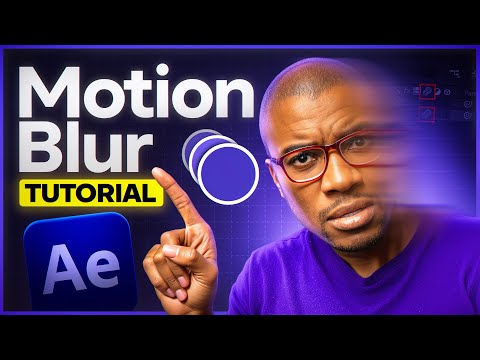
- Authors
- Published on
- Published on
Olufemii delves into the world of mastering motion blur, an essential ingredient for top-notch visuals. He unveils the CC Force motion blur, a powerful tool for adding blur to layers that lack natural motion blur, revolutionizing the way animations come to life. Moving on to the pixel motion blur, Olufemii demonstrates its advanced capabilities in creating realistic blur effects on fast-moving objects, a game-changer for video footage requiring that extra touch of authenticity. With practical tips like keeping shutter samples at five for quicker previews and adjusting settings for optimal results, he truly empowers creators to elevate their projects to the next level.
Furthermore, Olufemii showcases the infinite Zoom transition technique, combining the transform effect with native composition blur to craft seamless transitions that captivate the audience. By sharing his expertise on the digital low shutter effect using pixel motion blur and posterized time effects, he opens up a world of creative possibilities for enhancing footage in After Effects. Not stopping there, Olufemii offers a range of templates and courses designed to streamline the content creation process, from stunning animations to sleek cinematic looks, ensuring that creators can achieve professional results in half the time.
In his signature style, Olufemii encourages viewers to explore the vast array of tools at their disposal, from transitions to titles, short form templates, and even a music video Master Class, all aimed at unlocking their creative potential. With a nod to the swiping screens pack, glass bfx pack, modern film mats, and eism digital lenses for that cinematic flair, he highlights the importance of investing in quality resources to make videos truly stand out. By sharing innovative techniques and practical advice, Olufemii empowers creators to push the boundaries of what's possible in the world of motion blur and visual effects.
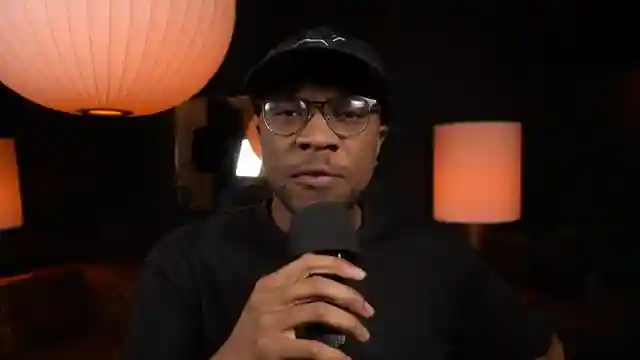
Image copyright Youtube

Image copyright Youtube

Image copyright Youtube
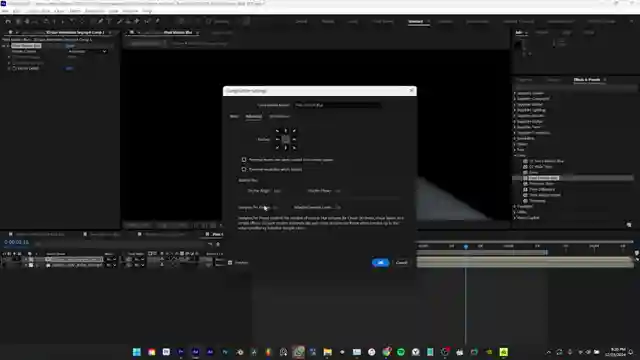
Image copyright Youtube
Watch How Motion Blur Makes Animations & Transitions Better on Youtube
Viewer Reactions for How Motion Blur Makes Animations & Transitions Better
Fantastic tutorial with mega-tips
Appreciation for the content creator
Positive feedback on the video
Mention of being a fan
Gratitude for the tutorial
Related Articles

Master Video Editing Efficiency with Cutback Plugin
Discover how the Cutback plugin revolutionizes video editing, from multicam editing to caption animation and background removal. Streamline your workflow and enhance storytelling with this powerful tool showcased by Olufemii.

After Effects Rapid Effects Toolbar: Streamline Editing Workflow
Olufemii introduces the After Effects rapid effects toolbar, streamlining video editing with one-click effects, keyframing, and speed adjustments. Revolutionize your workflow seamlessly between Premiere Pro and After Effects.

Effortless Animation: Fast Effects Bar for After Effects
Discover the Fast Effects bar by Olufemii for After Effects, a powerful tool for instant creation of nulls, adjustment layers, text, solids, flashes, blurs, zooms, shakes, and more with just one click. Revolutionize your workflow and elevate your animations effortlessly.

Olufemii Channel Reset: Daily Videos, WhatsApp Group, Atlanta Meetup
Olufemii's Joshua Lefi announces a channel reset to boost engagement. Plans include daily videos, interactive comments, a private WhatsApp group for super fans, and a potential Atlanta meetup to celebrate community growth.
