Effortless Animation: Fast Effects Bar for After Effects

- Authors
- Published on
- Published on
In this exhilarating showcase of After Effects mastery, Olufemii presents the Fast Effects bar, a revolutionary tool that transforms the tedious into the instantaneous with just a single click. This game-changing addition seamlessly integrates into the After Effects interface, offering a plethora of functions that will leave you wondering how you ever lived without it. From creating centered nulls to adjustment layers, text elements, and solids, the Fast Effects bar is a powerhouse of efficiency, eliminating the need for painstaking keyframe placement. But that's just the beginning of this adrenaline-fueled ride through the world of visual effects.
With features like the Sin shake button, users can effortlessly craft handheld shots or unleash earthquake-like tremors with unparalleled ease. The ability to fine-tune intensity, speed, and decay puts the power of dynamic effects directly at your fingertips. And let's not forget about the keyframe tools that allow for cloning, looping, and exciting keyframes, injecting a new level of energy and creativity into your animations. The anchor point mover tool adds yet another layer of versatility, enabling swift adjustments to pivot points for enhanced control over your compositions.
But the excitement doesn't stop there. The Fast Effects bar also offers modules for layer management, effects application, transform and speed adjustments, and anchor point manipulation. Each module is designed to streamline your workflow, boost productivity, and unleash your creative potential like never before. So, if you're ready to revolutionize your After Effects experience and take your projects to the next level, look no further than the Fast Effects bar. It's time to say goodbye to laborious processes and hello to a world where stunning visual effects are just a click away.
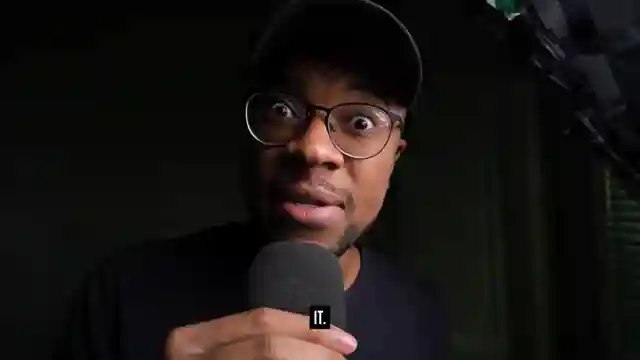
Image copyright Youtube

Image copyright Youtube

Image copyright Youtube

Image copyright Youtube
Watch New After Effects Toolbar Makes YOU 4x Faster on Youtube
Viewer Reactions for New After Effects Toolbar Makes YOU 4x Faster
Positive feedback on the video content
Excitement and enthusiasm expressed by viewers
Disappointment with Adobe's product improvement
Mention of the plug-in being great
Related Articles

Master Video Editing Efficiency with Cutback Plugin
Discover how the Cutback plugin revolutionizes video editing, from multicam editing to caption animation and background removal. Streamline your workflow and enhance storytelling with this powerful tool showcased by Olufemii.

After Effects Rapid Effects Toolbar: Streamline Editing Workflow
Olufemii introduces the After Effects rapid effects toolbar, streamlining video editing with one-click effects, keyframing, and speed adjustments. Revolutionize your workflow seamlessly between Premiere Pro and After Effects.

Effortless Animation: Fast Effects Bar for After Effects
Discover the Fast Effects bar by Olufemii for After Effects, a powerful tool for instant creation of nulls, adjustment layers, text, solids, flashes, blurs, zooms, shakes, and more with just one click. Revolutionize your workflow and elevate your animations effortlessly.

Olufemii Channel Reset: Daily Videos, WhatsApp Group, Atlanta Meetup
Olufemii's Joshua Lefi announces a channel reset to boost engagement. Plans include daily videos, interactive comments, a private WhatsApp group for super fans, and a potential Atlanta meetup to celebrate community growth.
