Master Unique Transitions: DaVinci Resolve Tips & Sound Effects

- Authors
- Published on
- Published on
Today, Jeremy from VTO Studio takes us on a thrilling journey into the world of creating unique transitions using photos' blending mode in DaVinci Resolve. He emphasizes the importance of sourcing images from top-notch websites like Unsplash, Pixabay, or Pexels, ensuring a perfect match with the aspect ratios. With a touch of his trademark flair, Jeremy guides us through the resizing process using a handy tool like I Love Images to achieve those crisp HD dimensions that make all the difference.
In the heart of DaVinci Resolve, Jeremy effortlessly drags the meticulously selected images into the working area, crafting a seamless sequence that forms the backbone of the transition. By deftly adjusting the apply mode in the merge tool, he unveils a kaleidoscope of possibilities, each click revealing a different look that can be tailored to suit the vibe of your footage. Jeremy's attention to detail shines through as he extends the transition by looping the sequence in Fusion, ensuring a smooth and captivating viewing experience.
With a touch of cinematic magic, Jeremy introduces sound effects like whooshes and camera shutter sounds to elevate the transition to new heights of realism and dynamism. Layering different sounds, he creates a symphony that brings the transition to life, captivating the audience's senses and immersing them in the visual journey. Ever the perfectionist, Jeremy shares a pro tip on reusing the transition by creating a preset, allowing for quick and easy application in future projects, saving time and effort for the discerning video editor.
As the tutorial draws to a close, Jeremy leaves us with a tantalizing offer - explore the treasure trove of transition packs available on the VTO Studio website. From titles to templates, these packs are meticulously crafted for DaVinci Resolve users seeking to elevate their video editing game. With a nod to the power of visual storytelling, Jeremy invites viewers to dive into the world of VTO Studio and discover a realm where creativity knows no bounds.

Image copyright Youtube
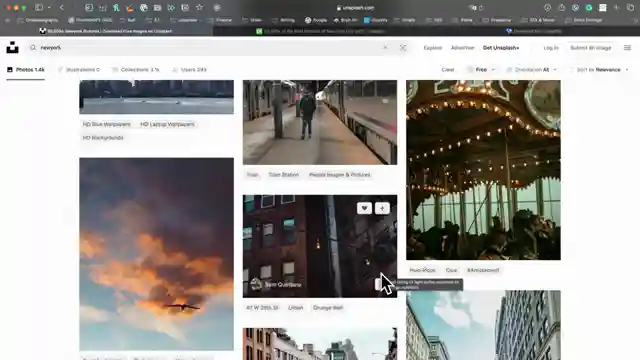
Image copyright Youtube

Image copyright Youtube

Image copyright Youtube
Watch Create an Image Flick Through Transition on Youtube
Viewer Reactions for Create an Image Flick Through Transition
Thanking for the idea
Compliments on being amazing
Appreciation for the thumbnail
Request for free plugins and presets for Davinci Resolve
Inquiry about alternative for magic mask in Davinci Resolve free version
Request for a video on how to mask easily in the free version
Concern about the website not working for purchases
Related Articles
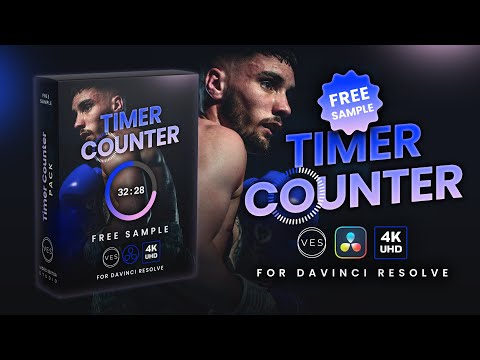
Elevate Your Editing with Altimer Counter Pack in Davinci Resolve
Discover the Altimer counter pack sample on Video Editor Studio. Customize animations, circle visualizers, and timers in Davinci Resolve. Enhance your editing workflow with over 150 elements in the free starter pack. Elevate your videos with professional touches.

Elevate Tutorial Video Editing with Vto Studio's Toolkit
Discover how Vto Studio's Tutorial Toolkit 2.0 for DaVinci Resolve revolutionizes tutorial video editing. Customize animations, titles, and more with ease. Elevate your content creation game today!

Enhance Your Editing: Free Sample from V Studio's Tutorial Toolkit 2.0
Discover a free sample from V Studio's tutorial toolkit 2.0 pack. Download the zip file for essential fonts and tools to enhance your editing in DaVinci Resolve. Elevate your videos with customizable animations and title options. Explore the full toolkit for a range of assets tailored for tutorials and how-to videos.
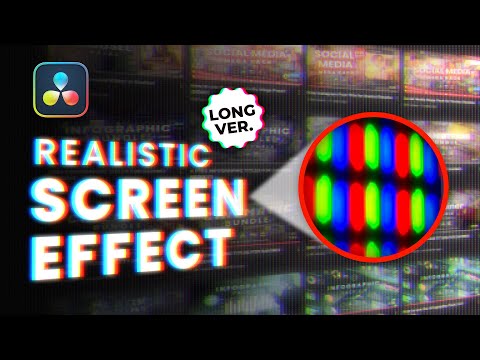
Mastering Realistic Screen Effects in Davinci Resolve
Learn how to create a realistic screen effect in Dav Vinci Resolve with V Studio. From setting up an LED panel to adding glow and chromatic aberration, this tutorial guides you through the process step-by-step for stunning visual results.
