Master Futuristic Displays: After Effects Tutorial

- Authors
- Published on
- Published on
Today on Premiere Gal, we witness the creation of mind-blowing futuristic heads-up displays in After Effects, a process that transforms ordinary footage into a realm of augmented reality wonder. With the deft use of 3D tracking, our intrepid host navigates the complexities of adding pre-made elements and animations to simulate cutting-edge interfaces that seem plucked from a sci-fi blockbuster. Through meticulous adjustments of scale, position, and opacity, she breathes life into these digital creations, ensuring a seamless integration with the real-world footage.
But that's not all - Premiere Gal delves into the art of rotoscoping, a technique that allows for precise hand interactions with the virtual elements, adding an extra layer of realism to the futuristic display. The tutorial takes a thrilling turn as she introduces a grid effect and optic compensation to achieve a curved screen aesthetic, elevating the visual impact to a whole new level. By incorporating sound effects and easy ease curves for smooth animations, she demonstrates the meticulous attention to detail required to create a truly immersive experience for the viewer.
In the second part of the tutorial, our fearless guide ventures into the realm of augmented reality effects, leveraging the same 3D tracking techniques to seamlessly integrate digital information into the physical world. With a keen eye for detail, she strategically places AR elements in various locations, from arrows on the ground to interactive icons on trees, showcasing the endless creative possibilities of this technology. By keyframing animations and utilizing adjustments like lens blur, Premiere Gal transforms mundane footage into a dynamic playground where reality and digital innovation collide in a spectacular display of visual wizardry.

Image copyright Youtube
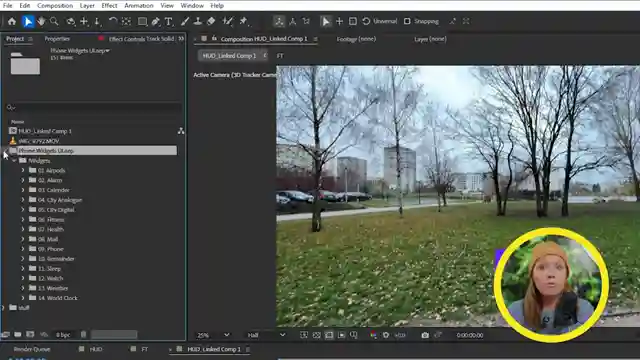
Image copyright Youtube

Image copyright Youtube
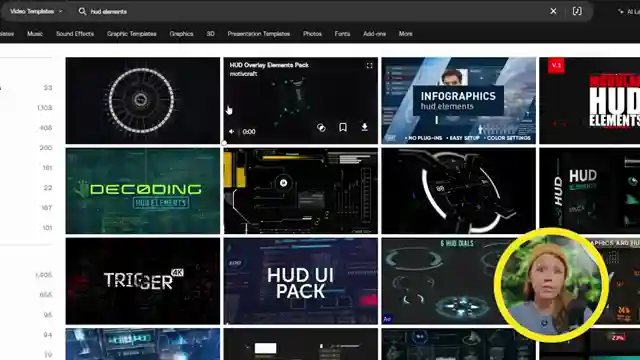
Image copyright Youtube
Watch AWESOME Futuristic HUD Effects in After Effects on Youtube
Viewer Reactions for AWESOME Futuristic HUD Effects in After Effects
Request for more tutorials on After Effects
Appreciation for practical and professional topic
Mention of using only After Effects, not Premiere
Comment about not taking oneself too seriously in a brand promo
Request for a tutorial on the trend full body glow using Premiere Pro
Appreciation for French translation
Request for a Dolly Zoom Effect tutorial
Frustration with auto-translation feature on YouTube
Comment about using 3D tracker in After Effects
Mention of Envato and Adobe Firefly Video for Premiere Pro
Related Articles

Mastering Premiere Pro: Offline Media Fixes, Croc Tool, and Editing Tips
Learn how Premiere Gal troubleshoots offline media and missing fonts in Premiere Pro, introduces the Croc video review tool, and shares expert tips for efficient editing workflows.

Mastering Premiere Pro Audio Effects: Professional Tips & Track Club Music
Uncover Premiere Gal's guide to nine unique audio effect combinations in Premiere Pro. From flanger to pitch shifter, learn to enhance voices and music tracks professionally. Explore Track Club music library and create immersive soundscapes effortlessly.

Master Premiere Pro Editing Tips with Premiere Gal
Premiere Gal, a seasoned video editor, shares expert tips on Premiere Pro. Learn about project setup, editing techniques, and the Gal toolkit extension for seamless video production.

Master 3D Animation in After Effects: Premiere Gal Tutorial
Learn how to create a stunning 3D animation in After Effects with Premiere Gal. From setting up the scene to adding intricate details like travel lines and a 3D airplane, this tutorial guides you through each step. Elevate your animations with tips on camera movement, parallax effects, and additional layers for depth. Discover the power of Invato's assets for stock videos and 3D models, and add optional effects like clouds and a globe effect for that finishing touch. Let your creativity soar with this comprehensive After Effects tutorial.
