Enhance Data Visualization: Infographic Pack 3.0 for Dynamic Presentations
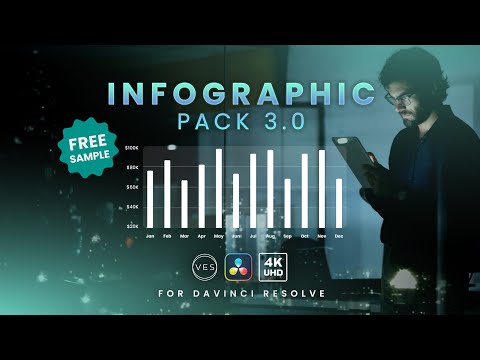
- Authors
- Published on
- Published on
Today, V Studio presents the Infographic Pack 3.0, a game-changer for visual storytelling in tutorials and presentations. The free sample, a dynamic bar chart title, adds a touch of professionalism to your data displays. Make sure to install the fonts included in the zip file to unlock the full potential of this tool. In DaVinci Resolve, simply add the background and bar overlay titles to your timeline to get started. Customize the animation timing and type to suit your preferences, giving you full control over the visual impact of your project.
Adjust the data count to showcase the exact amount of information you want to highlight. Achieve a balanced design by tweaking bar spacing and frame width, ensuring a polished look for your chart. Tailor the horizontal and vertical values to fit your project's specific needs, adding a personal touch to your data visualization. Make further cosmetic changes such as color adjustments, corner radius modifications, and resizing of bars to create a unique visual identity for your data display.
Experiment with duplicating bars and showcasing multiple sets of data with distinct colors, adding depth and complexity to your visual storytelling. To optimize playback performance, run the cache in DaVinci Resolve for smooth and efficient rendering of your project. Explore V Studio's Infographic 3.0 pack for a comprehensive suite of tools designed to elevate your data presentation game with clean and engaging animations. Visit the website to access a wide range of graph layouts and assets tailored to enhance your video production process. Download the free starter pack containing over 50 elements to kickstart your journey towards creating visually stunning and impactful videos.
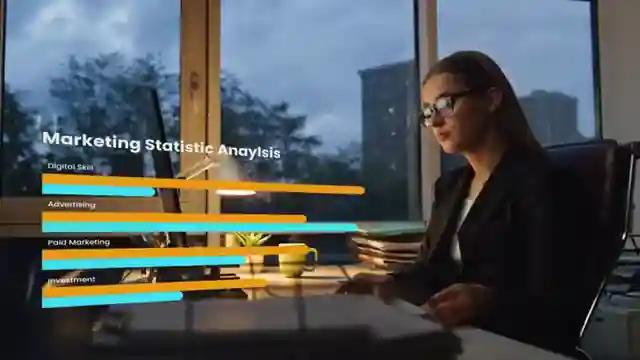
Image copyright Youtube

Image copyright Youtube
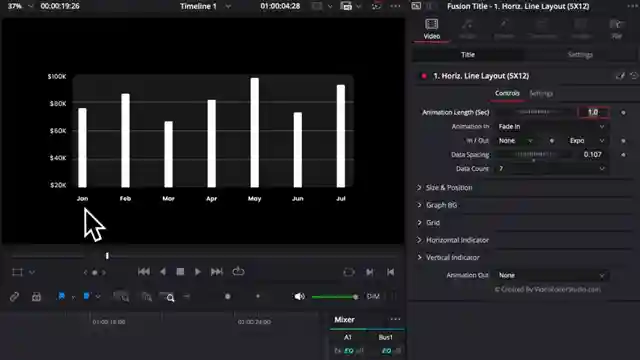
Image copyright Youtube
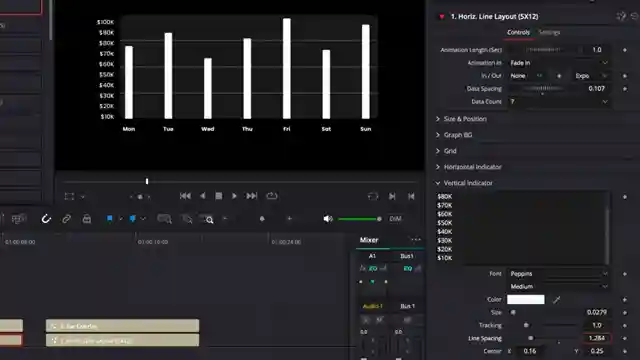
Image copyright Youtube
Watch Free Bar Chart Title for Davinci Resolve on Youtube
Viewer Reactions for Free Bar Chart Title for Davinci Resolve
Viewer from India expressing thanks
Appreciation for the content
Positive feedback on the video
Excitement shown with emojis
Inquiry about a Black Friday sale
Related Articles
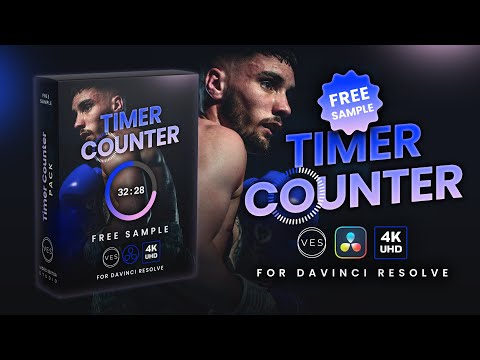
Elevate Your Editing with Altimer Counter Pack in Davinci Resolve
Discover the Altimer counter pack sample on Video Editor Studio. Customize animations, circle visualizers, and timers in Davinci Resolve. Enhance your editing workflow with over 150 elements in the free starter pack. Elevate your videos with professional touches.

Elevate Tutorial Video Editing with Vto Studio's Toolkit
Discover how Vto Studio's Tutorial Toolkit 2.0 for DaVinci Resolve revolutionizes tutorial video editing. Customize animations, titles, and more with ease. Elevate your content creation game today!

Enhance Your Editing: Free Sample from V Studio's Tutorial Toolkit 2.0
Discover a free sample from V Studio's tutorial toolkit 2.0 pack. Download the zip file for essential fonts and tools to enhance your editing in DaVinci Resolve. Elevate your videos with customizable animations and title options. Explore the full toolkit for a range of assets tailored for tutorials and how-to videos.
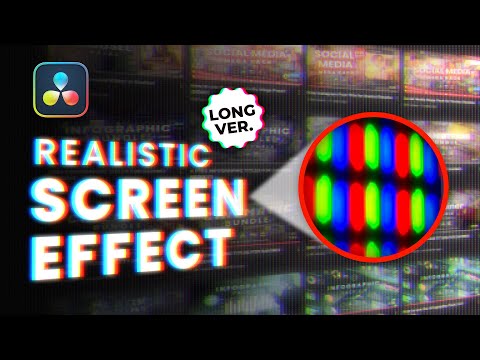
Mastering Realistic Screen Effects in Davinci Resolve
Learn how to create a realistic screen effect in Dav Vinci Resolve with V Studio. From setting up an LED panel to adding glow and chromatic aberration, this tutorial guides you through the process step-by-step for stunning visual results.
