Elevate Your Content: Social Media Mega Pack for DaVinci Resolve

- Authors
- Published on
- Published on
In this thrilling episode, V Studio unveils the Social Media Mega Pack, a powerhouse containing over 70 dynamic titles and effects tailored for DaVinci Resolve. This pack is a game-changer for content creators, offering a plethora of tools to elevate their social media game. From eye-catching visualizers for Instagram posts to engaging call-to-action elements, this pack is a one-stop-shop for enhancing your content creation journey.
Upon downloading the pack from their website, users are greeted with a zip file housing essential components like fonts and installation instructions. Ensuring all fonts are installed is crucial for the pack to function seamlessly within DaVinci Resolve. Once everything is set up, creators can dive into a world of possibilities, effortlessly dragging and dropping titles onto their timelines for a professional touch.
The pack's versatility shines through as it caters to various social media platforms, including Instagram, YouTube, and more. With options ranging from chat toolkits for interactive conversations to lower thirds for sleek branding display, creators have a myriad of choices at their fingertips. Additionally, the miscellaneous tools like simple buttons and progression bars add a layer of sophistication to video content, enhancing viewer engagement.
V Studio's Social Media Mega Pack is a must-have for creators looking to streamline their workflow and create visually stunning content. With customizable animations, positions, and styles, this pack empowers users to unleash their creativity and craft compelling narratives. Available on their website, this pack is a testament to V Studio's commitment to providing top-notch resources for the content creation community.

Image copyright Youtube
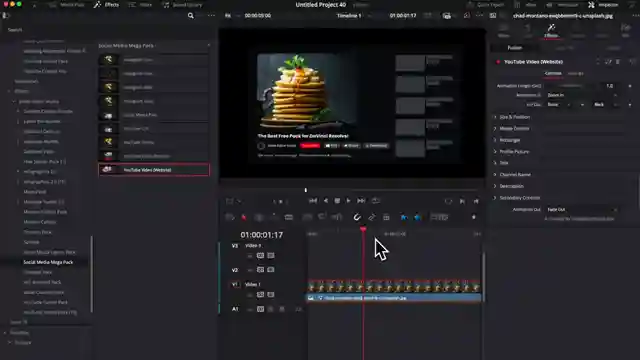
Image copyright Youtube
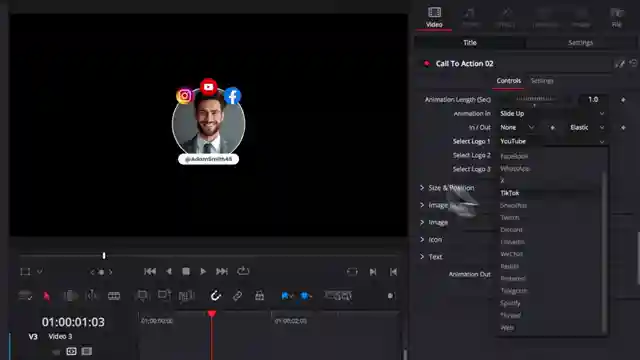
Image copyright Youtube
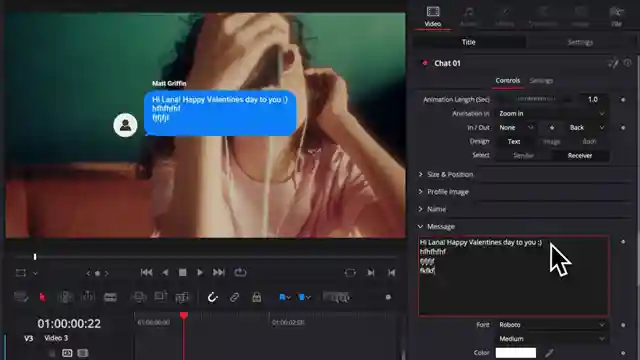
Image copyright Youtube
Watch How to use the Social Media Mega Pack? (DEMO) on Youtube
Viewer Reactions for How to use the Social Media Mega Pack? (DEMO)
Positive feedback on the video
Reference to a long absence or lack of interaction
Related Articles
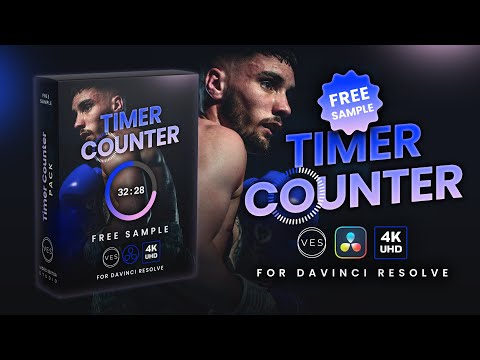
Elevate Your Editing with Altimer Counter Pack in Davinci Resolve
Discover the Altimer counter pack sample on Video Editor Studio. Customize animations, circle visualizers, and timers in Davinci Resolve. Enhance your editing workflow with over 150 elements in the free starter pack. Elevate your videos with professional touches.

Elevate Tutorial Video Editing with Vto Studio's Toolkit
Discover how Vto Studio's Tutorial Toolkit 2.0 for DaVinci Resolve revolutionizes tutorial video editing. Customize animations, titles, and more with ease. Elevate your content creation game today!

Enhance Your Editing: Free Sample from V Studio's Tutorial Toolkit 2.0
Discover a free sample from V Studio's tutorial toolkit 2.0 pack. Download the zip file for essential fonts and tools to enhance your editing in DaVinci Resolve. Elevate your videos with customizable animations and title options. Explore the full toolkit for a range of assets tailored for tutorials and how-to videos.
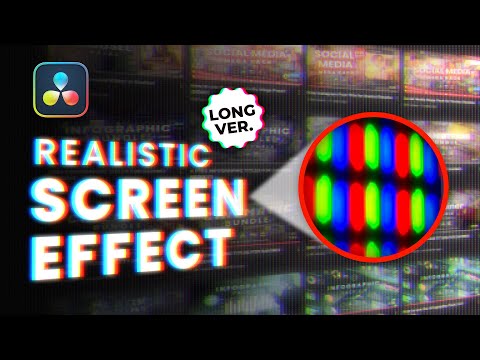
Mastering Realistic Screen Effects in Davinci Resolve
Learn how to create a realistic screen effect in Dav Vinci Resolve with V Studio. From setting up an LED panel to adding glow and chromatic aberration, this tutorial guides you through the process step-by-step for stunning visual results.
